How to write a blog Post on WordPress
In light of all the opportunities concerning advertising, it has never been more important to learn how to write a blog post on WordPress. Content marketing is an underrated activity based on the fact that not many people like doing it. Because of this, it gives an opportunity to those dedicated enough to produce content aggressively. Although I can’t make you develop content, I can highlight the importance of it and show you how to produce SEO friendly content.
In essence, writing a good WordPress post is about choosing the right keywords that have a high search volume on Google, the good use of H2 and H3 headers, great images with minimal text, bullet points when necessary and a call-to-action that keeps people consuming your high-quality content.
Content types
To gain some context it’s important to understand the level of awareness that your audience may have. There are two types of awareness that your audience has
Levels of Awareness
- Research Intent – They aim to find content that will help them solve an issue or understand a topic
- Buyer Intent – They have buying in mind, and need something to validate their emotional urge
You should tailor your content around these types of people. Now if you’re continuously writing articles on buyer intent, it may not be useful for you. It really does depend on your industry and your niche. As a personal brand, you should focus on developing articles on research intent, and occasionally do buyer intent content.
Types of articles
It’s been a long known fact that headers are important when attracting the right sort of audience. Considering what has been mentioned above, your headers will decide your fate. To give you a framework, you should stick to headers that more or less address the following:
- How-tos
- Why does…
- Top 10 ways to
- Reviews on
- X Vs Y
- Opinions
- Personal Brands documenting
- Where can I…?
- Alternative to…
- Different ways…
- What are the best…?
- Background on…
Look back at the content you have searched for online and see whether it fits one of these styles. Hopefully, you’re starting to see the importance of strategically starting the right way. There is more to consider before we start writing!
Keyword Research
If you don’t know by now, business is about targeting. The better you are at focusing on a niche industry and its needs, the better. This cannot be done using guesswork, it needs to be evidence-based. Keywords are the answer to addressing this problem. A keyword is a significant word that has greater meaning to a target audience. There are two types of keywords:
- Short tail keywords – These are keywords that have 1 – 3 words i.e. “make money online.” They are usually quite broad and generic terms
- Long tail keywords – These are keywords that have 3 – 6 words i.e. “make money online with affiliate marketing”. They are more specific.
To become accustomed to this strategy here are some keyword research methods you can try out:
Brainstorm your Primary keywords

Brainstorm or write down a list of keywords that are in your industry. Be sure to highlight the root keywords so, for example, “losing weight” is a root short tail keyword phrase. Verify some of these keywords using Google Trends. Look for how popular these terms have been over the past 5 years. If the trend line is consistently below 50 then forget that keyword. Some keywords have multiple meanings so be cognizant of this fact. Generate some more keyword ideas by using the keywords.io tool online of Google Keyword Planner. This will generate a list of keywords that have been auto-suggested and searched for online on Google and other search platforms. In addition, answerthepublic.com is a great site for finding long tail keywords as well as using quora.com.
Analyze your keywords

Record these keywords into an excel spreadsheet in alphabetical order. Once complete install the Keywords Everywhere Chrome extension. This will help you identify the traffic volume a specific keyword gets every time you search for that term in Google on average. Focus on search volume as opposed to CPC (cost per click) and competition. These other factors are more relevant to Google Adwords search traffic, however, it will give you “some” idea.
Go even deeper
On your excel spreadsheet, you want to have the following columns:
- Volume (Traffic)
- The Number of Results (search)
- No. of Keyword specific Results i.e. “Keyword”
- Number of results related to the keyword in the title i.e. intitle:”Keyword”
- Opportunity (this is 4 divided by 3 and 5 divided by 3)
This is a laborious task, but it is free and still very useful. The number you get for column (5) will be between 0 and 1. The smaller your numerator the better the opportunity! Remember all of this information is found on Google, utilising the search box and the keywords everywhere tool.
Putting it all together

Now that you have all the elements, and you have done the analysis, focusing on the keywords that have the biggest opportunity. In addition, you should also use your industry knowledge to get an idea of what makes sense. Start prioritising a list of content you want to develop based on this. You can do written articles, videos, or podcasts. It’s good to note that Google’s algorithm works bests with written text, so always supplement video and podcasts with written text.
Install Yoast SEO plugin

Assuming that you have created a WordPress website you should install the Yoast SEO plugin. It is great for structuring your content in the right way. In addition, you should supplement your written posts with the help of Grammarly and other online tools.
Yoast SEO will help structure your post for:
- SEO Title – The title people see on the Google search results
- Slug – in other words, www.yourdomain.com/the-slug-goes-here
- Meta-description – This is description Google and others will see first in the search results
- Focus keyword – What you’re telling Google to focus on when it comes to searching for the keyword in question
Yoast SEO is a must, download it now on your WordPress site.
Follow this structure
Google has been updating their algorithm quite regularly since it was birthed. SEO is pretty much dependent upon the nature of this algorithm. If you want to know exactly what Google wants to see, check out their overview here: https://www.google.com/search/howsearchworks/.
To help you stand out you need to do two things: create readable content, and secondly make it search engine optimisation (SEO) friendly. In other words, you need to enhance the chance of people wanting to engage with your post as much as possible. Here are some things to consider:
- Introduction – Have an intro giving context and explain why you are developing the post
- Summary – Give, in short, the answer your reader is looking for (in bold text)
- Header 2 and Header 3s – Headers create sections and create a sense of clarity. Keep paragraphs no longer than 300 words
- Relevant images with title and relevant alt tags – Use clean images from sites such as unsplash
- Conclusion – Summarise all of the content
- CTA – Tell your audience to click on a link to another article or sign up to receive a lead magnet
Once complete proofread the document and possibly get someone to check it. Make sure you don’t overcrowd the post with keywords, write naturally but stay focused on the topic. Furthermore, make sure you write 1,500+ words to stay relevant!
Sharing, email and native social media content

Once you have developed your content it’s time to share it. Now, most people rely on auto-posting to share content, I’ve definitely done this, but it can be damaging. What ends up happening is that you start to create temporary links (302 redirects) which affect your ranking on Google. Don’t be lazy, develop a checklist for the social media sites you want to share your content to. You can also recreate the post natively on platforms like LinkedIn or Medium.
Frequency of Posting
The rule of thumb is to post as much as possible. Aim for 1-5 times a week; an average of 3 posts is a good shout. It’s serious work developing a schedule and the energy to do all of this and do it well. This post is directed at people who will most likely be doing it themselves initially, however, if you have the funds hire someone to do it for you. There are some thought leaders in the industry who advocate doing a 90-day challenge, and to be honest I think it’s a great shout. This will get you into the rhythm of posting, and you’ll see what works.
Continue to Analyse results

To make sure you are not wasting your time, you need to install codes to the header of your website to pick up activity. On WordPress, there are three common ways to monitor your website’s activity
- Install Jet Pack (a multi-plugin but can slow your site down)
- Google Analytics – Create a Google Analytics account directed to your website
- Facebook Pixel – Setup a pixel code on Facebook Business Manager account if you have one
You don’t need all of these, you just need one that works for you. Analyse and see where most of your traffic is coming from. Is it Google, Facebook or Bing? Check out what words are searched for the most that lead to your posts. Understand the type of people that come to your website. All of this information will dictate what you do in the next 90 days.
Repurposing content for your website
Based on this information, you want to repurpose content onto other platforms like YouTube or iTunes, and focus on what is working well already. You may even want to create microniches from content that performs really well. This will encourage watch time on your website to increase which helps with your ranking. In addition, you may use backlinks or guest blogging on an authority site that’ll help bring more traffic to your website.
Conclusion
Being a content creator is hard work and requires persistence and consistency. But what must not be forgotten is a strategy. The main thing to remember is that you need to be able to solve people’s problems, in mass, as eloquently as possible. You need to serve the needs of your audience, as well as for Google. It will take time, but by following the advice and monitoring your results you will get results. These results will lead to increased traffic, increased conversions, increased leads and increased sales. Of course, this is only made possible when you develop a way to exclusively provide your audience this information. Click here to read an article on how. The more your post-high-quality content, the faster you’ll get results.










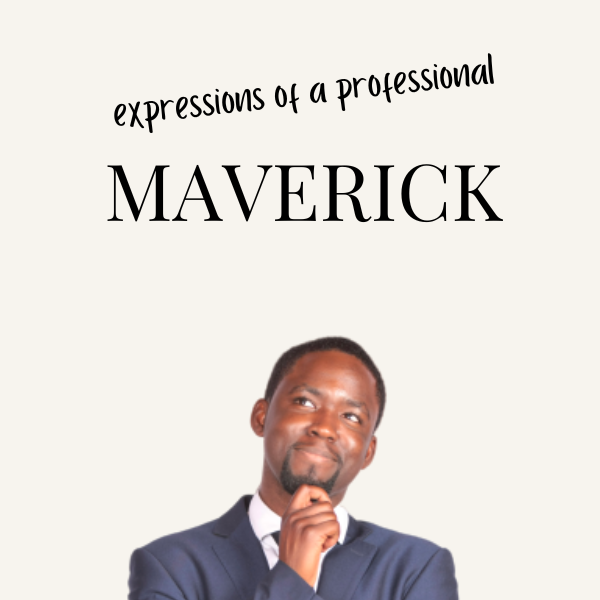
4 Comments
Comments are closed.