5 Ultimate ways to create a Udemy Course or Any Course Online
Making money legitimately online is something that many people want to master and if you do a google search on it, you’ll get a myriad of options. One way that has proven to do well is making money via publishing, specifically creating online courses. Now, to be very clear creating any old course does not guarantee you success, neither does the production of a quality one. It is the combination of filling a market need appropriately and using the right platforms to market to potential buyers. There are many online education platforms such as Udemy, Teachable, Skillshare and Thinkific, where publishers upload their courses for the public to learn valuable skills. This could be learning public speaking, javascript or cooking. Provided you have some expertise or a knowledge base in a specific field, creating a course and getting it tested may be the thing to increase your income for this year. Here are some things you need to do.
1. Determine your topic
Creating a course is pretty similar to writing a book. The first thing you need to do is think about the topic you are going to teach. If you are a personal brand, have expertise or knowledge in a specific field, consider some of the things that you could talk about. Write down a list of these things and decide what you want you topic to be focused on. Once you have done this, think about the topics and subtopics that you want to include in your course. The best way to approach this is by understanding the problems that need to be solved by the audience you are serving. A good way to gauge this is by checking facebook groups, quora.com and other forums to see common questions. You may want to even attend events where these questions pop up or survey people to get a strong idea of the common issues. Remember people know what they want but not necessarily what they need in order to solve their problems, so be educated when deciphering the solution to their problems. Check out this post on Content development to help you with this part of the journey
2. Define your course structure
Once you relatively know your topics and the problems you are solving, write out your structure i.e. the sections and videos you will produce in order to develop your course. A structure is key because it defines the logical sequence of how a customer would like their problem solved. Once you have done this, write out what each video does, or in other words write out the script for each video so you are clear of what needs to be covered when it comes to shooting the videos
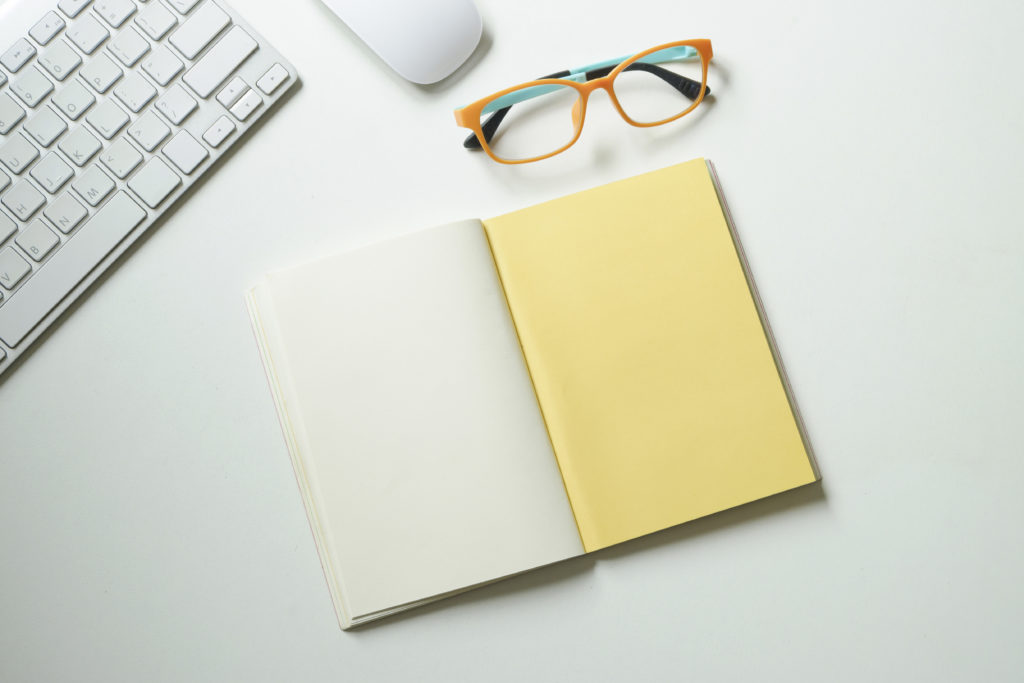
3. Develop your Videos
Once you have the structure in place you now need to shoot the video. It is important to note that creating a mixture of interactive videos, documents and presentations can keep a customer engaged, however, it is up to you how you want to produce your video dependent on the style of your audience. There are two main types of video you can shoot, headshot videos and screencasts.
Headshots – There are many different things to remember when producing good headshot videos:
- Use a camera or smartphone that has a minimum of 4K quality or is 720p. Many iPhones, Samsungs and DSLR cameras cover this criterion
- Make sure you film in a place that uses good natural lighting, if not buy some lights or use lamps to create the right balance of lighting
- Filming requires the rule of thirds so sit in the middle, left or right of the camera and make sure there is nothing too distracting in the background
- Play with your camera settings to get the right touch of lighting entering your camera’s lens
- If using a DSLR camera, don’t rely on the camera’s speaker, use a separate speaker like a Rhode mic or H4n to capture the audio and sync up later
- Don’t film in noisy and dark conditions, and definitely, do not film if you are tired
Screencasting –
- You can screencast (or record your screen) using the following: Screencast-o-matic or Quicktimes screen casting facility. Use can also use Snagit, a software developed by Techsmith. I personally use this one.
Please note: You can create additional media for your courses like documents, digital workbooks and audio files, but that is totally up to you. Think about how you can enhance the user experience, and what would be best for your audience.
4. Editing your Videos
It’s time to start editing your videos using software such as Adobe Premiere Pro or Final Cut Pro. Whatever you use it must to the basic following:
- Cut parts of video
- Add text to video
- Add audio
- Cut parts of audio
- Have basic transitioning and animation
- Export into mp4 using the frame rate used when recording in HD
As long as your video editing software can do the following, that should be enough

5. Upload your video to your platform like Udemy
Now, Udemy like to have samples of the video quality and the course sent to them before it goes live on their platform, but in case you are creating your own course platform online, there is no need to do that; you can use something like ClickFunnels to do this. Upload your course onto the platform and start writing down the description of each section and what they will learn. Also write a description and information of the whole course including:
- An introduction
- What they can find in the course
- Why you are qualified to give the course
- Who the course is for
- Testimonials from other people
You don’t have to follow this to a tee, but it is to help those who are stuck with thinking of things to write about. You can always check what others have done on their Udemy courses to get an idea (but not copy) of their description.
And that is it! Of course, you will need a marketing strategy, but I would say the best thing to do is to send the course at a discount to your mailing list or a group of people you can access and get them to do the course. The aim here is to encourage the number of positive and honest reviews so others may be enticed to buy your course. You may want to even before that get a few people to test it see if they like it. Either way, your first product should always be seen as an MVP (Minimum Viable Product) with the idea of iterating as you go along. Other marketing options include paid ads on your platform like Udemy, or on Google, Bing, Facebook and Instagram. I hope this has been useful to you and you can actually start creating your own course!



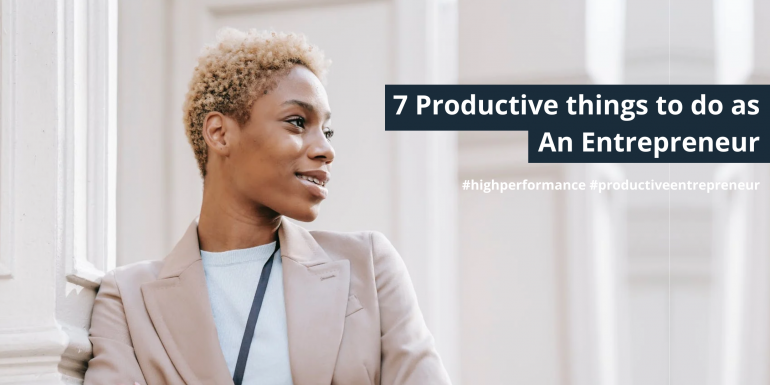



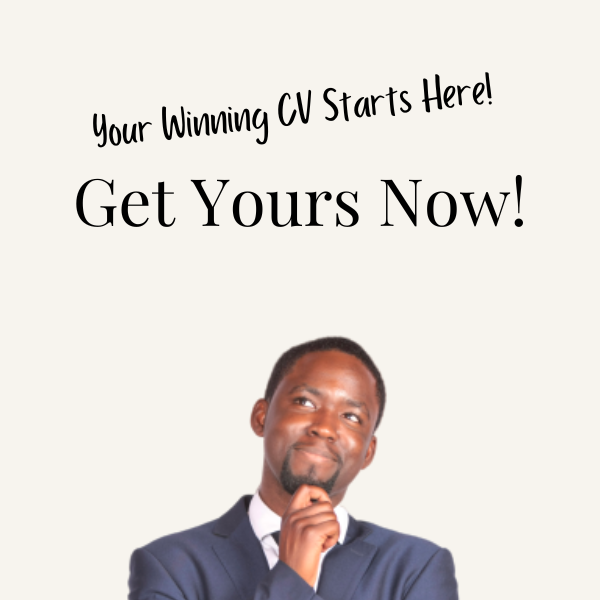
3 Comments
Comments are closed.