How to become an Author using CreateSpace
Learning how to become an author is an aim that every personal brand should have in their midst. It positions you as an expert straight away, as it reveals that you can teach a specific niche. I started my book writing journey back in 2016 and published my first book in 2017. You can find out more about my journey via this article. In this article, I’m going to explain how one can start on their journey towards becoming a self-published author (for non-fiction books) in 2019. Developing a book, in my opinion, is about producing an asset that acts as a marketing tool. And, presuming the book is good, it gives you an air of respect or authority around niche topics.
In short, the best way to create a book is to first discover what people want to know about in your niche and validate that market. Then, pick up clear themes and topics related to the niche you’ve discovered, assembling chapters and sub-chapters in the process. Develop your content, as if answering questions, and get someone to read the final draft a couple of times. Think of an SEO friendly title that has the right keywords in it, and upload via KDP (Kindle Direct Publishing). Let everyone in your network know online and offline, and develop a marketing campaign that educates people about the book.
Know what your audience wants and what you can provide

With any new asset developed for an audience, you need to know what they want and match it with what you can provide. Think of a list of:
- Things you’re passionate about
- Your experiences
- Your qualifications
- Things you love talking about
This will give you ideas on niches you should explore. Focusing on something that you are passionate about could make sense as it’ll help drive you to complete the book when it gets to that point.
Once you have done this, ask people in your audience:
What is the one thing you would like to know about ______________?
Validate Online

You need to make sure your primary research is backed up. Check out Quora to see what questions are being asked about your niche, and compare with prior responses. You could even conduct Quora research first before embarking on any kind of survey. If Quora doesn’t work for you, check out Facebook groups and forums that specifically talk about your niche in detail.
Amazon
In addition, checking books within your niche is a great way to do research, especially as your book is likely to be on Amazon. I would do the following:
- Find books in your niche by typing in the keyword
- Check out the book’s content pages to see what chapters pop up
- Develop themes for what you see
- Check out the reviews and comments, specifically the 2-3 star reviews
- Pick up any thing to note when developing your book and record any key observations
You are now ready to move onto the next step:
Think about your book’s structure

Your chapters are essentially the questions, themes, or topics you researched. Select the top 10 – 15 topics that are the most popular, important and logical in sequence. Do not copy anyone else’s sequence, think about what makes sense to you. At this stage don’t worry about how good the chapter title sounds, just write the keyword phrases for that chapter. Next, think of 10 – 15 sub-chapters for each chapter, making sure it is (chrono-) logical in sequence. And Finally, think of 3 topics per sub-chapter, that is written as a question. Here’s an example:
- Chapter 4 – Financial Management
- 4.1 – Budgeting
- 4.1.1 – What is budgeting?
- 4.1.2 – What tools can I use to budget?
- 4.1.3 – How much should I budget for?
- 4.1 – Budgeting
Another way to approach it
If you’re looking to do a short book, the same process applies. All you need to do is think of 10 – 15 chapters, and 3 topics per chapter that aid as questions you are answering. You’ll be answering these topic questions writing anywhere between 300 – 1,500 words. If you write an average of 500 words, with 10 chapters, and 3 topics per chapter that is 15,000 words. This is about 25 pages on a Word Document. Using this simple maths, this is a great way to stay on target and focused towards your goal.
Keep writing and don’t look back

There’s not much to say here apart from DON’T STOP. This is truly about COMMITTING TO A CAUSE. Writing has taught me the art of discipline. The act of discipline is what we know as hard work. So do not get distracted by your emotions drifting you away from the cause. Focus forward and no matter the weather i.e. your feelings towards the task, do not stop writing until you have finished your first draft. Check out this video of me going through the motions throughout the months.
Get people to check it
You’ve finally completed your first draft, what do you do now? Rest! Take a break away from it for like 3 – 7 days and come back to it. Check it for grammar and flow, and once complete get someone else to check it. You can pay for someone to do this on Upwork. Prices will vary and depending on the rate. For example, some people may charge £180 for an 18,000 draft, whereas others may charge £0.05 per word. Check for experience of proofreading and copy editing where possible. You can get 1 – 2 people to check your work, but do what you’re comfortable doing.
Personally, I got my friends and family to check my books. They either majored in law, English or were previously a proofreader and copy editor. It was a cheaper option and has worked fine for me so far. The aim is to at least get someone else to check your work.
Binding it all together

Once everything is checked you need to format your book. This is best done using a software called Scrivener. It is great for allowing you to organise your work, ready for print.
The Book contents
On the left-hand side-bar, you want to create to create three folders that correspond to the body of your book naming them:
- Front matter – contains every from the title to the contents and preface etc.
- Body matter – contains all chapters of the book
- Back matter – contains any additional information about the book or author
Finishing touches
I make sure I transform all headings into really catchy titles that draw attention and then create a contents page by selecting all titles on the left-hand-side (shift + Click) and go to Edit>Copy Special> Copy Documents as ToC. Dependent on how it looks I edit appropriately. I also make sure indents, paragraphs and spacings are the same throughout the whole document. To do this by turning on the pilcrows by going to Format>Option>Show Invisibles and they should pop-up on all pages.
Typically I use fonts Adobe Caslon Pro and Minion Pro, but you can experiment with what you think is best. You also want to set up the right meta-settings under Projects>Meta-settings. Furthermore, your paperback book will be uploaded as a PDF on KDP. To do this go to File>Compile. Go through all the compilation settings before you compile as a PDF.
Things to note
Usually, I make sure that all Chapters start on an odd page, with the preceding even page finishing off with the last topic or a blank page. Also, once I have compiled the book into a PDF, I check it to make sure that the formatting of the book looks clean, referencing other books as a comparison.
Amazon KDP has merged with CreateSpace, the print-on-demand company owned by Amazon. This means that Kindle and paperback books are all processed in KDP. For Windows users, you can download a Microsoft Word add-on that’ll help you put together your book; you can check it out here.
Make sure your title is catchy, SEO friendly and relevant

You may have thought of your title already but you need to make sure that you pick the right one. It would be sensible to have done keyword research beforehand in order to choose one that makes sense. Primarily this keyword research should be done in Amazon, as it is the platform that you would be using to publish your book. Type in keywords in the Amazon search box and see what autosuggestions appear. Check as many keywords variables to see what pops up and makes sense. If you have the keywords everywhere chrome extension, it’ll show you stats based on Google’s search.
Based on the appropriateness of the keyword, your niche and what gets the most traffic, select a keyword that makes sense. There are software such as KDP Rocket that helps with keyword research, which can be very useful. However, it can still be done without this software, it just takes longer.
Determine the size in inches of your book
It’s important to know how big you want your book to be. I chose 5.5″ x 8.5″ for my books. There are about 100 pages each and it seems to be a good solution. Check out KDP’s guidelines to learn what you need to do in order to achieve the dimensions you want.
Design your book cover
Start thinking about a book cover design. You can create this yourself in Canva or Photoshop, or even use KDP’s book cover creator. If you want a professional to do this for you, check out 99designs.com or Fiverr and get someone to create a really nice book cover for you. Pin books to your boards on Pinterest to get inspired by ideas, and possibly get the graphic designer to see this board too.
Uploading onto KDP
You’re so close! All you need to do now is upload your book into KDP. Sign-into KDP as you would with Amazon. You’ll be taken to your dashboard. Do the following steps:
- Under “Create a new title,” click Paperback
- Complete the details under the “Paper Details” tab – Complete all mandatory fields paying particular attention to Description (4,000 words limit), Keywords, and Category. I would do some research on keywords and opportunities in categories before you commence. You can choose 2 categories to start of with and up to 8 keywords. I would also write your description in word first
- Complete the details under “Paperback Content” – This is where you upload your pdf book, book cover (JPEG file), and allow KDP to some checks on the content before proceeding. If KDP sees any errors, you’ll be asked to refine and possibly re-upload content. You can also choose the paperback finish cover, matte or glossy. I started off with matte, but I’m now a huge fan of glossy. It’s your choice.
- Complete the details under “Paperback Pricing” – Here you will select prices based on your country (check the market to see what makes sense), and decide whether to enroll in the KDP program. If you enroll in this program you cannot sell your books on any other platform during this period.
- Schedule the date for release and you’re down!
In some more info

You can also submit a Kindle book, but set up is only slightly different. With Kindle books, it’s best to remove the contents page and add any hyperlinks where possible, especially if you have any offers. Moreover, you must also compile the book as an ePub file (not a kindle file). You can test the look and feel of both Kindle and paperback books using the KDP free software “Kindle Previewer.”
Conclusion
If you follow these steps and do a bit more research yourself, you’ll be able to publish a 100-page book in 2-3 months. Stay focused and commit to the cause. Think about the end goal and how you can accomplish it. It terms of marketing the book, this comes down to networking, events and developing content regularly, so that people are privy to your expertise.
Here are some articles that will definitely help you develop your book using CreateSpace:
- How to be an author of 3 self-published books – https://michaeltabirade.com/become-self-published-author/
- How to write a Kindle Book – https://michaeltabirade.com/write-kindle-book/
- How I wrote book Number two – https://michaeltabirade.com/book-number-2-desire-cornerstone-nothing-success/
- My Book Launch Q&A Session – https://youtu.be/7tS584pmJao
- My Full book launch Journey – https://youtu.be/BIW_JmwQBwc
- How to generate content ideas – https://michaeltabirade.com/get-great-content-ideas/
- There’s no secret to Success: How to write a book – https://michaeltabirade.com/no-secrets-success/

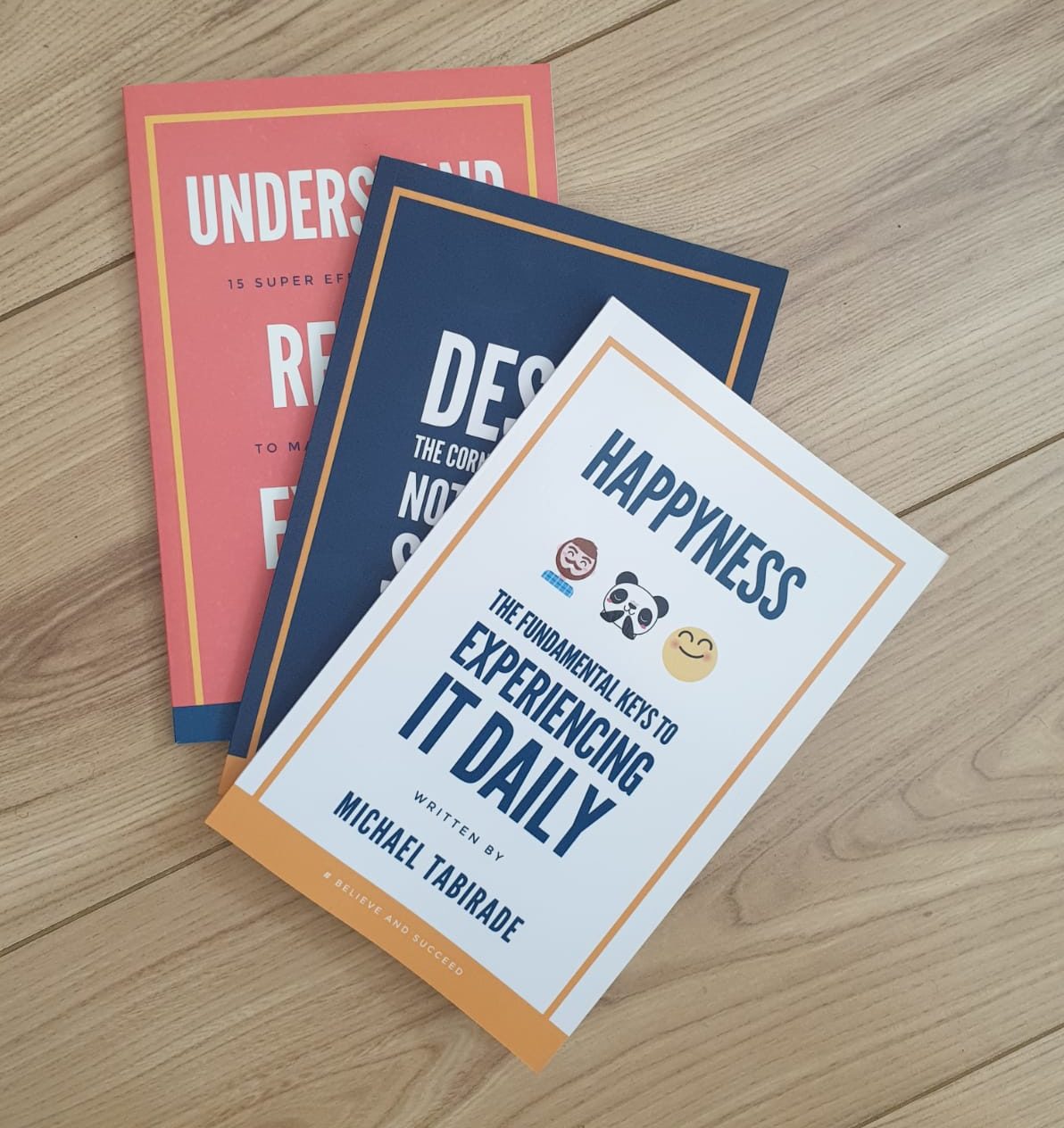
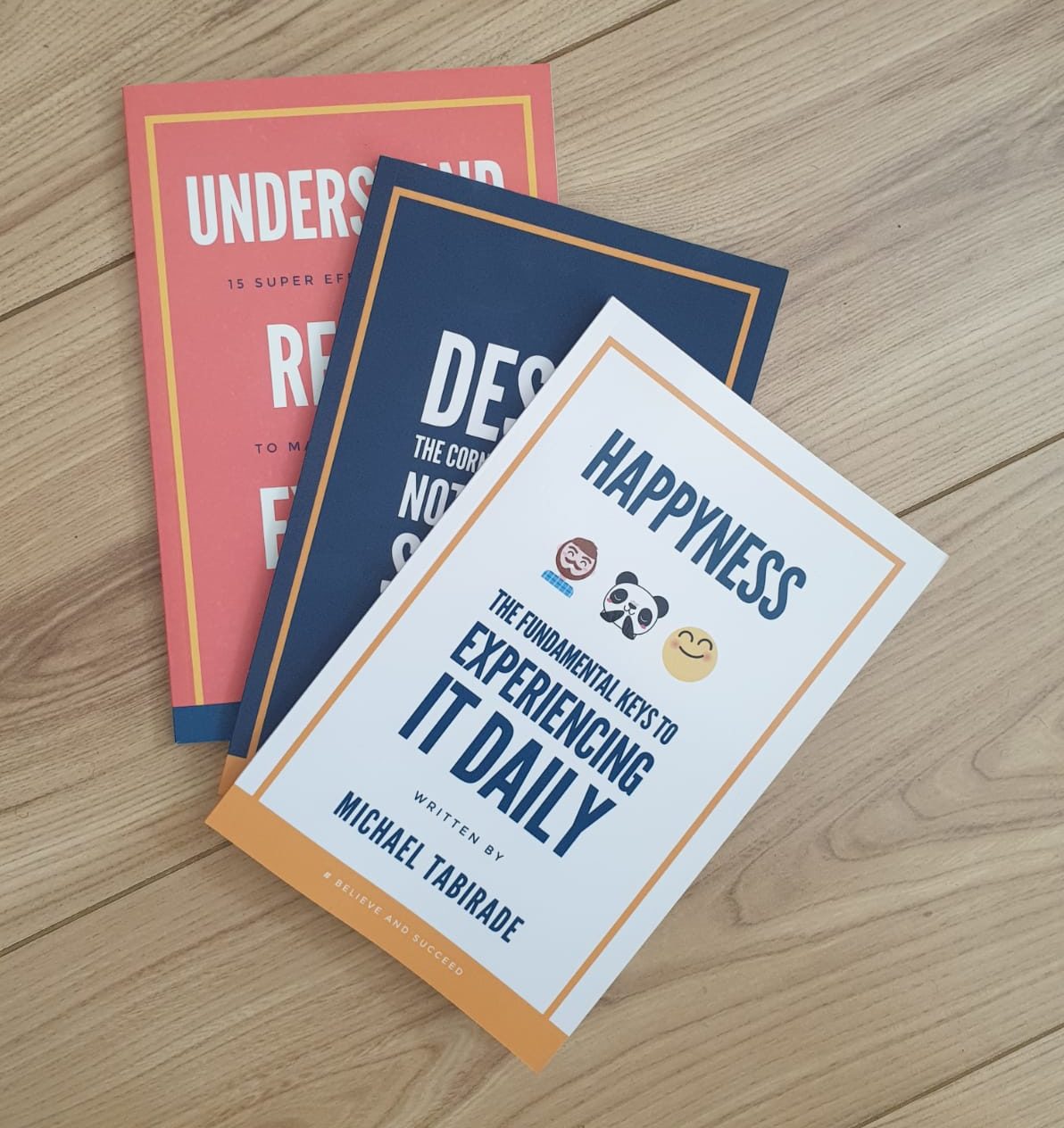






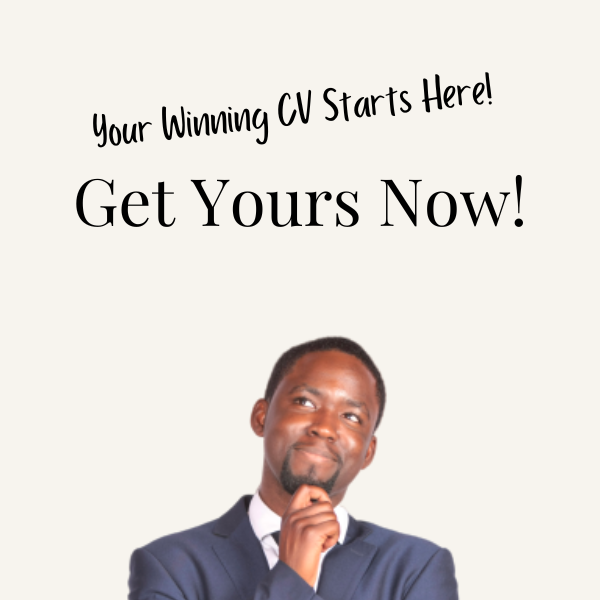
3 Comments
Comments are closed.